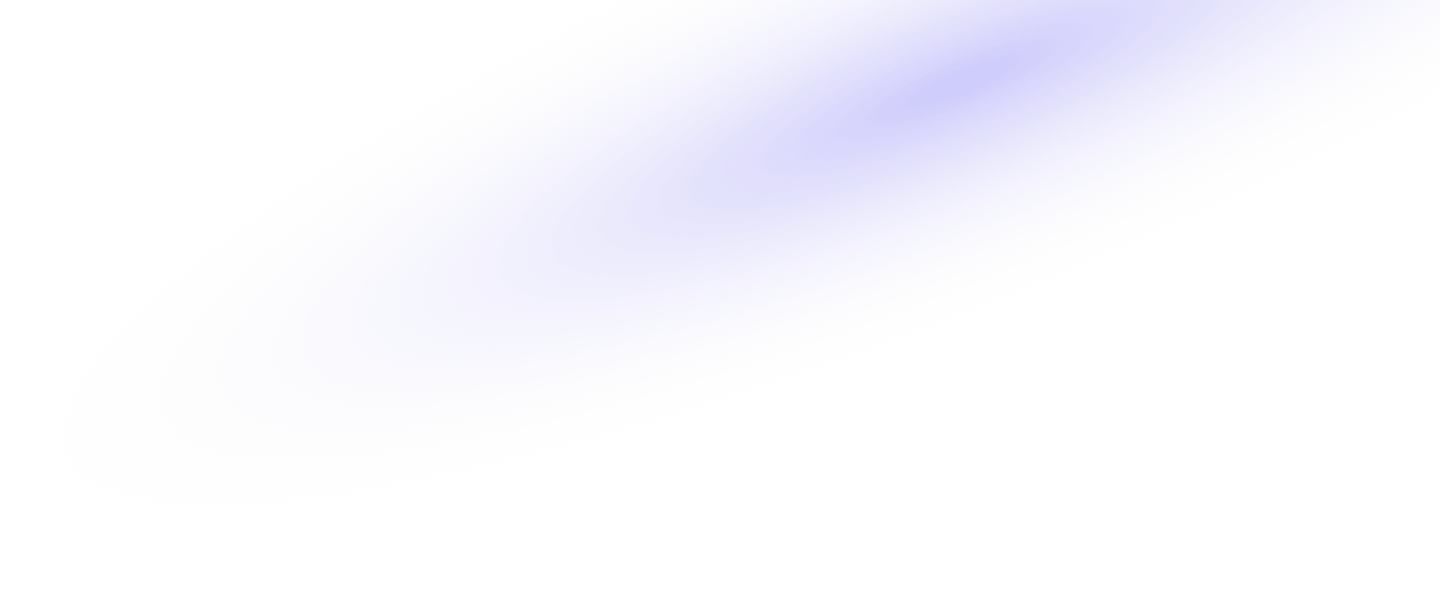Creating orders on Acclivity is a straightforward process, allowing users to seamlessly buy or sell cryptocurrencies. Follow these step-by-step instructions to initiate and manage your orders effectively:
- For a smooth experience, please ensure that your account level is verified to the respective limit.
Step-by-step orders guide
1.
Log in to your account
Make sure you are logged into your Acclivity account. If you are a new user, click here to sign up by providing the necessary information and completing the verification process.
2.
Find Create New Order section
Once logged in, click on Create New Order.
3.
Choose the Currencies you wish to Exchange
Select the cryptocurrency pair you wish to trade. Acclivity currently only supports Fiat to Crypto (BUY) & Crypto to Fiat (SELL) for a variety of Crypto currencies against EUR.
4.
Choose the type of order you want to place
- Buy order: Currently Acclivity does not support Fiat balances, and Buy orders must by paid directly from your bank account or other payment method available. once your Payment received, your order will be executed.
- SELL order: Currently Acclivity does not support Fiat balances, and SELL orders must by paid directly to your bank account or other payment method available.
- Crypto Deposit: To deposit cryptocurrency into your Acclivity wallet, choose the desired coin and network. The wallet details will be displayed, and once the blockchain reaches the necessary confirmations, your coins will be ready for use.
- Crypto Withdrawal: To withdrawal cryptocurrency from your Acclivity wallet, choose the wallet, amount, and network, then confirm the withdrawal.
5.
Review Order and Confirm
Carefully review the details of your order before confirming. Ensure that the transaction details, specifically the Network used, amounts, quote, and fees, are correct.
6.
Monitor Your Orders
After placing an order, monitor its status on the Acclivity platform. in your account, navigate to My Orders where you’ll find information on the Order Status.
SECURITY TIP
We strongly recommend setting up a 2FA (two-factor authentication) app for an added shield against any unwanted visitors trying to sneak into your account.
Additional documentation may be required for sources where the origin of funds is not clearly evident. The company reserves the right to reject such funds at its sole discretion. In the event that funds are rejected, they will be returned to the sender's account.
Have questions
If you have any concerns or questions about your transactions, please feel free to contact our support team for assistance.